Kino Pro Video Camera app for android download Kino Pro Video Camera levate your video creation game with Kino! This intuitive app simplifies the filmmaking process, allowing you to produce cinematic videos effortlessly. Just hit record and let Kino's expert-designed color presets do the rest—no editing required. With the innovative "AutoMotion" feature, your videos automatically acquire that smooth, professional look seen in Movies, ensuring every shot is stunning without the need for film school trAining.Kino's flexibility is unmatched. During setup, you can tAIlor the app to your skill level, choosing between simple recommended settings or custom configurations. The sleek interface presents only the essential controls, ensuring an intuitive user experience while keeping advanced features easily accessible. With Kino, creating exceptional videos has never been easier.Whether you're a seasoned filmmaker or just starting out, Kino has you covered. Advanced users will appreciate the comprehensive set of professional features, including full manual mode, focus peaking, color waveform, and audio meters. You can even import LUTs and apply them instantly using the powerful Instant Grade feature, achieving your desired look with ease.
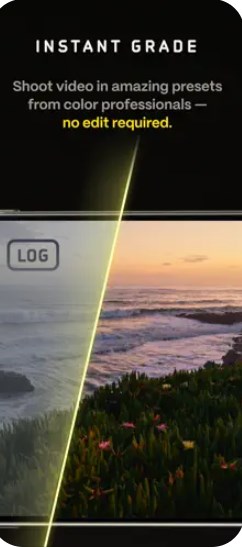
App features:
1. Supports one click recording and automatic color preset;2. Automatic motion function, achieving smooth movie effects;
3. Professional features such as full manual mode and peak focus.
App use:
1. Select the shooting level and record the video;2. Import and apply LUT with instant grading function;
3. Utilize automatic motion function to achieve movie effects.
App experience:
1. An intuitive user interface suitable for all skill levels;2. Professional level functions meet the needs of advanced users;
3. Simple settings and recommended configurations are suitable for beginners.
app highlights:
1. Flexible setting options;2. Powerful real-time grading function;
3. The automatic motion function provides professional effects.
